Export Instagram Comments to Spreadsheet
If you’re looking for an easy way to export a list of your Instagram followers to Excel or CSV, then look no further.
You can easily export your Instagram follower list to Excel/CSV with InsCommentExport
Here’s a sample screenshot of what the export could look like
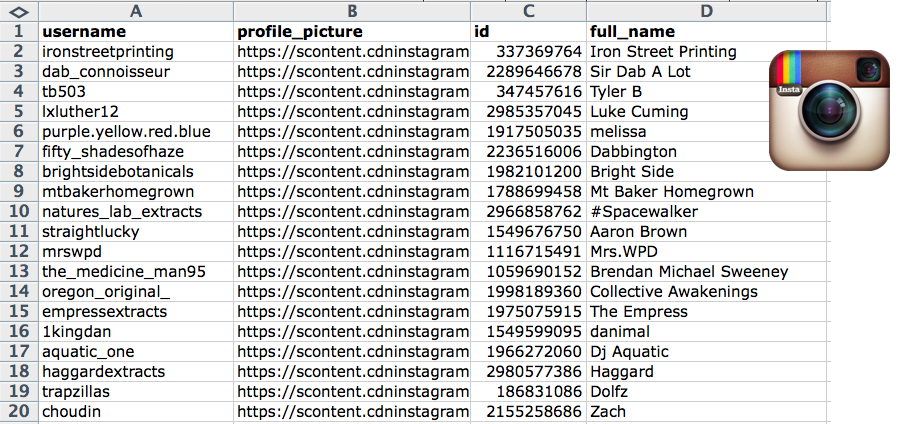
One Click to Export Instagram comments to Excel/CSV
Down it from Chrome Store Instagram Comment Downlad Page
How it work?
1. Make sure login instagram.com first 2. Enter link on Instagram post 3. Click the Export button
Customer Support
For any questions, moneyback or custom export requests, you can email us or text:
Frequently Asked Questions
What InsCommentExport can do for me?
By using InsCommentExport, You can:
- Export Instagram Post Comments
To use InsCommentExport, you need to login instagram.com first.
Instagram is blocking me for too many requests, what can i do?
This is a prompt from Instagram, there is no way to do this, you can only wait, if it does not work after an hour or two, you can try again after a day, we have the function to continue downloading, you can continue downloading tomorrow, it is also the only application on the market that supports continuous point download.Only we can break point to download a large list of fans, if we can’t download it, other applications can’t download it even more.
Why are some comments not downloaded?
- We do not export nested(replies) comments.
- Sometimes 10-30% of comments are from private users and will not be exported.
- Some comments are spam and Instagram will not display them.
- Comment author’s Instagram account has been suspended or disabled. Instagram will not display any comments written by them.
I need a custom data export, can you help me?
Sure! We can:Just drop us customer@savemydayapp.com a line and provide details about your custom export.

