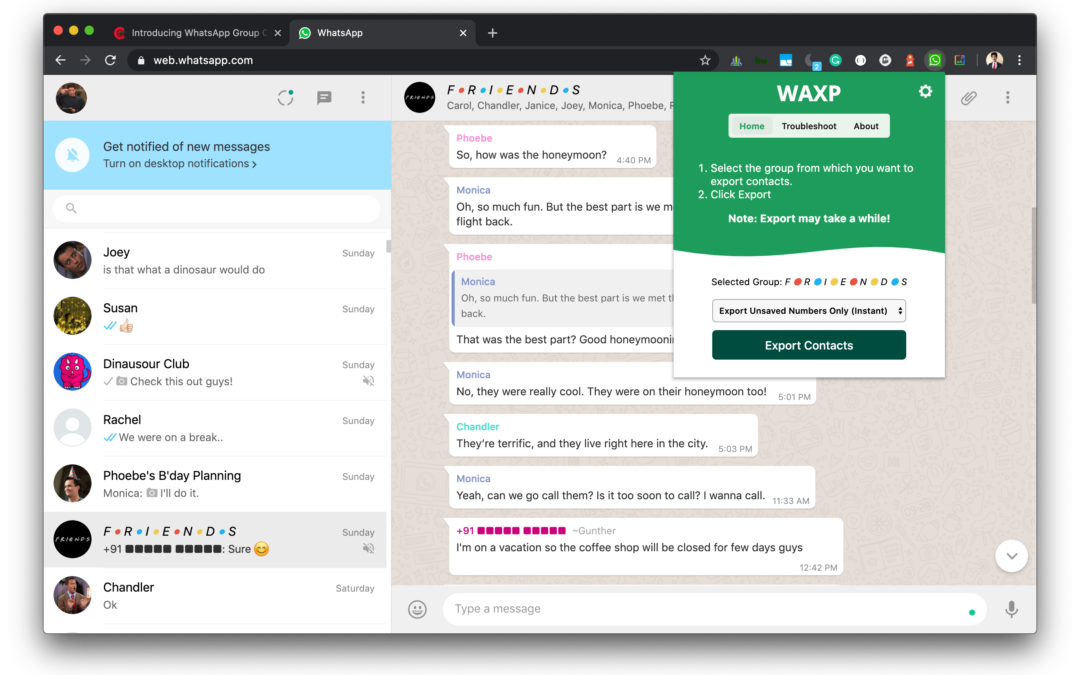Export all or unsaved contacts from WhatsApp™ groups, chatlist and labels to CSV file.
Export all or just the unsaved contacts from WhatsApp groups, chatlist or labels to an Excel file.
💰 Limited Free Trial
PLEASE NOTE: The free version will export all contacts but only 4 contacts will be shown, the rest will be hidden. PLEASE ENSURE THAT THE EXTENSION WORKS FOR YOU DURING THE TRIAL MODE.
🔸 🔹 🔸 🔹 🔸 🔹 🔸 🔹 🔸 🔹 🔸 🔹 🔸 🔹 🔸 🔹 🔸
When you are happy with the extension, purchase the full version from this link.
👉🏻 Get License Code – Down it Now!!
🔸 🔹 🔸 🔹 🔸 🔹 🔸 🔹 🔸 🔹 🔸 🔹 🔸 🔹 🔸 🔹 🔸
🚀 Features
⭐️ Export all/unsaved contacts from WhatsApp chat list, labels, broadcast lists and groups
⭐️ Export all groups at once (beta)
⭐️ Export as Excel file
⭐️ Export the users country information
⭐️ Easily identifiable & descriptive filenames
⭐️ Optionally add a prefix to the exported names
⭐️ Offers multiple group export methods: instant and scraping
🚀 What users say
🔥 The only one that actually worked good in almost 15 extensions.
🔥 Does exactly what it advertises! Good and fast!
👉🏻 How to down whatsapp group phone numbers ?
- Open web.whatsapp.com
- Select the group from which you want to export contacts
- Click on the extension icon, choose the type of export and hit Export